This KOTESOL website and related aspects of KOTESOL's "web presence" are developed and maintained by the KOTESOL Webteam. The Webteam consists of individuals at the national level as well as webeditors at the chapter, SIG, and committee level and those who manage Facebook, Twitter, and other online communications streams. This website has more than 50 Webeditors!
This is a working document, we also experiment here!
At the national level, the team of website administrators includes:
- John Phillips, Technologies Committee Chair
- Lindsay Herron
- Rob Dickey
We welcome others! You can contact us at admin@koreatesol.org or in the contact link on all webpages.
There are a number of "help" pages developed to assist Webeditors. You may also contact us using the "contact" form linked from the top of every webpage -- http://www.koreatesol.org/contact
Please be aware that this website is hosted at Bluehost, a leading global web solutions services provider, and run on Drupal7, an open-source user-supported community development product. These choices, made through careful longterm deliberations (and years of trial and error!), impact what and how we can present information through the website. Much of the website functions similarly to other self-publishing systems you may be familiar with, but certain functions have been curtailed or removed due to susceptibility to hacking.
Sections on this page include
- Types of Pages
- Designing Pages & Page Titles
- Placing Images In-line (amidst text)
- Long Quotes
- Page Attachments (Media: photos, videos, PDFs)
- Videos
- Readability
- Archiving Pages vs. "Unpublish"
- Mail Members Through Drupal
- Downloading Chapter Member data
- Downloading Subscribers data of Chapters & SIGs
- CSV files from KoreaTESOL.org
- Changing Passwords
- Managing KoreaTESOL.org Email accounts
- Membership Expiry Notices (sent to members direct)
Types of Pages
There are numerous types of pages available, this is a brief introduction to a few.
- Basic Page is the most common type. In many cases, you should create a basic page before creating other types of pages. For example, if you have an event (chapter meeting, chapter conference, etc) the basic page is what you will maintain as a "front" or "main" page for that function, and then add other pages.
- News Page should be short, and point to the basic page. The news page will also show on the website front page (koreatesol.org) as well as on your group page. KOTESOL's publicity team often draw from the news items when they prepare the Email News or use Twitter or Facebook. Short text, a descriptive image, and a link to the main page (basic page). As time goes by, older News items get pushed down, and ultimately off the list. Of course there are 20 different groups in KOTESOL competing for space on the website frontpage, but in your group your news will last much longer.
- Event Page will display on the Events listing on KOTESOL's front page. You can create a "Call for Presentations" event (date) and a "Conference" event (date) page. Like the News pages, these should be quite short, and include a link to the main (basic) page. No images here, please, this page should be especially quick-loading.Once the date has passed, no links remain on the website to this page, so be sure to not put anything "permanent" here.
- Bios Page (yes, we know about the typo in the naming, but we can't fix it without a major site overhaul - big money!). As you create Bios, notice the type of bio page. All bios of the same type are automatically compiled into a new display page (sort of an index page). In major conferences (national/international) they often use numbers at start of page title to control sort order. For chapter conferences, you could put year of your local conference before name, such as 2017 John Richards, to get all the 2017 together. Or, simply ignore that idex and create your own presenters listing page.
- Publications Page is design to host a PDF document. It allows an image to appear at top of page (the cover of the publication?). The text space can be used to introduce the publication and/or list the table of contents/authors, etc. An index of publications is created. Year/date of publication is important, as if there are numerous publications, visitors will have to select the publications to view by year listing. (Note that you want to list year of publication, not year of event, in cases where the publication comes a year following the event.)
Please know also that you can link to any of these pages from outside sources (Facebook, Twitter, etc. We strongly recommend that you include less information in outside media, and pull readers in to the website pages, where they can then be attracted to other KOTESOL pages rather than other activities that may show in their personal feeds in social media.
If you are creating pages for an event,
we strongly suggest that you consider the following process:
- Create a basic page. This will be your event main page.
- If you wish to create biographical pages for presenters, etc, do those while working on the basic page (an additional "tab" or "windows" in the same browser).
- Create a short Event page, which includes a link to your event main (basic) page. This page appears in the live Events notices on your group (Chapter/SIG/Dept) page and in the Events section on the front of the website.
- Create a News page, which includes a link to your event main page. News items also appear on the front of the website. News items should be short and exciting, and make great social media links. A single dynamic photo can be very exciting!
- Update your even main page (basic page) if necessary to ensure everything is linked from there.
Designing pages & page titles
(must be logged in with Webeditor privileges)
We strongly encourage all Webeditors to look at the following two pages before moving forward.
http://koreatesol.org/content/pages-best-practices tells some "best practices" for page design.
http://koreatesol.org/filter/tips tells about how the "filtered html" and "plain text" editing filters work. Most webeditors are limited to Filtered-HTML or plain-text.
(These pages are currently somewhat out of date as we experiment with different page-editor toolbars to maximize Webeditors' stylistic options while remaining within a uniform page presentation format.)
Naturally we suggest that all Webeditors browse the website to see what nifty design concepts can be emulated.
Some words of caution:
- Do not cut and paste from MS Word documents as this brings hidden Microsoft HTML code into your pages which can cause unpredictable results on non-Windows browsers and even create security risks for the site. Please use "paste as text" or cut and paste from simple text sources only. Bad hidden HTML code pasted into a document on the old KOTESOL website may have provided the crack that allowed a hacker to insert a wedge and work in from there. Please don't use MS documents of any type as a direct source for your web page content. At the very least, copy MSWord (or Powerpoint) to the Notepad (memopad in Korean), save the file as simple text (ASCII), close the file, re-open the file, copy-paste from file to your web page.
- Page Titles generate the page URL. We strongly recommend brief (pithy) titles that include essential and distinguishing information - group (chapter), event name, year (month?) if recurring, and specific info this page provides. Most non-alphanumeric characters in page titles will be ignored, spaces become dashes. Do not use "longdash" (m-dash), use two or three hyphens (minus) with a space before and after the series of hyphens. Avoid Korean in page titles as much as possible. Example: 2016 Busan Summer Symposium Registration (in your group's "Basic" page the list will have many with your group name, so start with the year, in an Event or News item start with the Group name followed by year and/or month).
- Page Titles determine sort order. This is a factor for listings in the right column within your group, and for "Bios" listings. Sort Order is (some) punctuations, then numbers, then letters. The "tilde" (~) is the last of standard charachters, this will push your title to the bottom of all lists. If you want to use some character other than numbers to order pages, you could consider these (presented in order of priority in listings) but note that these may create ugly URLs or simply not work in the future -- space, exclamation point (!), dollar sign ($), ampersand (&), single quote mark ('), asterisk (*), plus sign (+), period (.).
- Duplicate page titles will have the same URL with a dash number affixed (at end). Thus My Page becomes
-- content/my-page
-- content/my-page-0
-- content/my-page-1
and so on. - All pages have a "node" address which is permanent. If someone changes the title of a page, the automatically-created URL derived from the page title will almost certainly change. All Webeditors should keep a list of their group's pages with the node address, which can be found when editing the page. (in edit mode, /edit is added, you should not include that. So, for example, this page's permanent address is https://koreatesol.org/node/587/
- The use of tables is very strongly discouraged because they do not scale well in the mobile-friendly environment. If you must, please think 500 pixels as maximum width. The current editing toolbars offer a default (safer) tables creation option.
- Web hyperlinks are automatically enabled - those starting with http or https (with the ://) or www (followed by a dot) or an email address will automatically create hyperlinks. Do not place a period after that link. Alternatively, you can use the hyperlink button in the editing toolbar to control links.
- Typewriter habits are bad. Inserting extra spaces and carriage returns, as if you were using an old typewriter, are non-standard formatting and may break the page on mobile screen sized devices. Single space between sentences. Single space following typed links (or they might not work!).
- Line breaks <br> are created through <Shift>+<Return> (Return = Enter Key). A single Return (Enter Key) alone generates a paragraph break <p> with different spacing "padding" below the previous line of text.
- Graphics are handled automatically. Unfortunately this is not intuitive. The first Picture upload box is used for the header of the page. See http://www.koreatesol.org/gwangju as an example. The subsequent picture/graphics are loaded through the "Media Attachments" and will appear as expandable thumbnails below your text. We strongly suggest that all in-page images remain smaller than 550 pixels in width in the upload, as image resizes slows processes. (See next section for more.)
- Bullets and numbered lists may require a line break following the last item to ensure the next paragraph aligns properly. That issue is somewhat inconsistent, it seems.
- Custom URLs are possble, but only Website Admins can do this. If you feel you need a custom URL, please ask us. admin@koreatesol.org We can usually respond in less than 24 hours.
Placing Images In-line (amidst text)
Inline images require a special process to get them in. And unfortunately, due to periodic system updates, this process changes from time to time (due to system updates in Drupal). You have to select "Browse Server" to locate or upload an image to the server before you can import it into the Body text area. It's not very intuitive. Always remember to never put an inline image at the start of the body text area otherwise the pictures will show up and wreck the teasers. At least 300 characters down. You can size images, but due to our use of the Mobile-friendly environments we suggest you keep images at 550pix wide or less. We recommend that you use properly sized images on the website to begin with, don't depend on the site to resize on the fly. Image recalculation requires a lot of CPU time to recalculate image size and delays the page each time it is requested from the server.
See the quick video at http://koreatesol.org/content/placing-images-webpages-quick-tutorial
Long Quotes
The Blockquotes function is currently enabled.
See this
1 In the beginning God created the heavens and the earth. 2 Now the earth was formless and empty, darkness was over the surface of the deep, and the Spirit of God was hovering over the waters.
3 And God said, “Let there be light,” and there was light. 4 God saw that the light was good, and he separated the light from the darkness. 5 God called the light “day,” and the darkness he called “night.” And there was evening, and there was morning—the first day.
Please note that spacing following a long-quote is somewhat erratic. You may find that using a line-break helps make it look right when a paragraph break makes the gap too large (or too small). Experiment.
Page Attachments (Media: photos, videos, PDFs)
You may attach photos, videos, and PDF files to pages. After attaching, you may also link to those attachments on the same page, or from any other page on the internet.
Several points here.
- You will want to save your file with a name that is as concise as possible. Do not include spaces or characters that are not AlphaNumeric (0-9,A-z) except for a hyphen or underscore -_. All other characters can produce strange stuff in what becomes the download URL. %2 is not user-friendly. NaCouncilMinutes-20170327.pdf is a good filename for a National Council Meeting of March 27th, 2017.
- What users will see after your upload is complete and page saved is a "label." Here you can write out in a normal text identifying information about the file, this does not interfere with downloads. So, as in the example just above, it could be "National (Executive) Council Meeting of March 27th, 2017".
- Smaller file sizes are better. If your pdf is larger than 1MB, perhaps check whether a full-version of Adobe Acrobat or similar, in a recent version, can save it more compressed. If it is an image file, if this is not designed for print production then probably a smaller jpg will be sufficient?
Near the bottom of the page is an area labeled Media. It will be compressed, click on Media to open the contents. Videos can be uploaded (see further below in this page), also photos and PDF files. Other formats are not accepted, no PPTs or DOCs, which can carry viruses. Uploading a file is fairly routine. You may also sort your attachments - use the "weight" item. A lower (or negative) number moves items higher in the listing. After you have uploaded the file you may provide an easy-to-read label to the file. You can right-click on the file-link (blue) to get the file address for linking. After you have saved the page the attachments are permanent, not until then. If you later delete the attachment, this will remove the file from the server (probably).
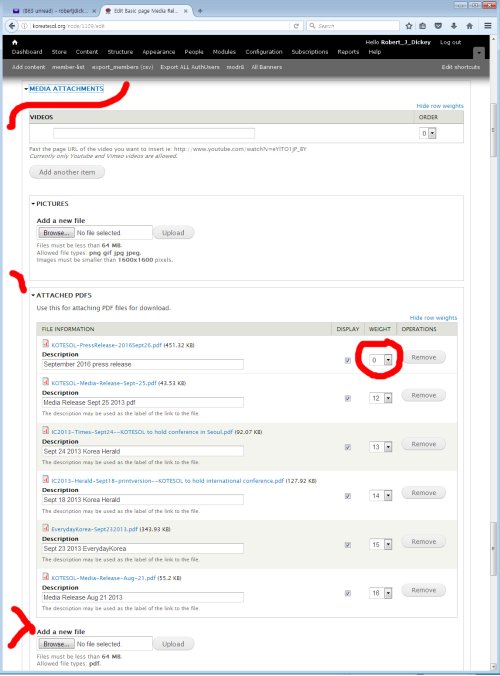
Videos
Most pages in the website offer the embedded video player, which plays near the bottom of the page (cannot be relocated on basic pages). We cannot stream videos directly on this system, but we can play videos hosted on streaming servers. Youtube is fully-supported, some other players might be (currently Vimeo is also supported). There is a Korea TESOL Youtube Channel where all our videos should be placed (some videos, particularly from years ago, are hosted elsewhere). Important videos are also presented through the KOTESOL Video Library. Please contact the Admins for more information on placing videos in the Korea TESOL Youtube channel. Other embedded video players are not supported within our pages (no iframes or HTML5 coding). You may link to off-site video players, but we strongly encourage you to keep your viewers on the koreatesol.org website by using the embedded video player.. and again, please contact the Admins to gain access to the KOTESOL Youtube Channel (you can also contact admins using the Contact form at top of every page).
Readability
As language teachers we monitor our language when we communicate with our learners. We should also be concious of language on webpages.
While our members are university-educated, higher cognitive demand for reading reduces the cognitive resources available to think about your message.
Microsoft Word® and various websites provide readability metrics, here are three suggestions:
- https://readability-score.com/text/
- http://www.online-utility.org/english/readability_test_and_improve.jsp
- and some broader tips: http://www.scoop.co.nz/stories/BU1606/S00365/nz-failing-to-meet-plain-en...
Archiving Pages (vs. Unpublish)
ALL KOTESOL content should remain on/be hosted on the KOTESOL server. Archived pages should be prominantly marked as such, so viewers understand that the page is not being currently maintained.
Please note that to "Unpublish" a page is not a public archive option. Unpublish means the content is not available to anyone except the system administrators (but remains on the server, eating drive space). If a Webeditor clicks Unpublish, that Webeditor cannot access the page until an admininistrator finds and "re-publishes" the page. If you wish to preserve data on a page for an indefinite period, do be sure to save your URL and page title before you unpublish, so we can find your page!
By default all content that is created on the KOTESOL web site remains on the KOTESOL server unless it is deliberately deleted. Please do not "archive" pages on a separate server or private drive, as ultimately these files will become "lost." Deletion is permanent, we cannot recover a page once deleted.
The English Expo 2014 has been properly archived. Please note that, in general, when you change the page title, the URL will change to match the page title. If you wish to archive important pages where the URL should not change, please contact the website Admins for help through the email link or via the Contact form at the top of all pages. If you are designing pages for an annual event, do include the year in the page title so it is clear which year is which.
Mail Members through Drupal
check the video instruction page at http://koreatesol.org/content/mail-members-through-drupal
Downloading Chapter Member data
(must be logged in with webeditor privileges)
Only current KOTESOL paid members who selected your chapter are included.
You will find the Members [chapter name] link in the editor's menu on the chapter homepage.
Please do not confuse Subscribers (who indicate an interest in following your Chapter/SIG) with members who actually indicated their single chapter preference within their personal profile)
See image for location of this download link in chapter's editing column - http://koreatesol.org/sites/default/files/pictures/Members-Subscribers-D...
See note on CSV files below.
Downloading Subscribers data of Chapters & SIGs
(must be logged in with webeditor privileges)
Only current KOTESOL paid members who subscribed to your chapter/SIG are included.
Subscribe means they clicked the link to Subscribe ("follow" in facebook terms) your group.
You will find the [chapter/SIG name] Subscribers list link in the editor's menu (far bottom of right column) on the chapter/SIG homepage.
See note on CSV files below.
CSV files from KoreaTESOL.org
* We remind that this information is members' personal information and proprietary to KOTESOL: it must not be shared or used for non-KOTESOL purposes.
You should use Libre Office to access these CSV files (if you try to open these CSV with Microsoft Excel there will be some formatting errors).
Libre Office versions are available for Windows, Macintosh and GNU/Linux.
Free software download: http://www.libreoffice.org/
Information about the settings required to open the KOTESOL CSV files properly
Simply opening the downloaded file with Excel will Not produce data in a useful form. You also need to configure the settings in Libre Office (a one-time activity on your computer) in order to read the hangul characters correctly and ensure that all data falls into the proper fields (columns). This does not affect your regular Excel file settings. http://koreatesol.org/content/csv-files
Changing Passwords
Please retain the assigned Webeditor_XXX as the first name on the account and XXXX as the last name. You may change the currently assigned password. If you do, please select a secure one. If you cannot access the password please contact webservices and we will generate a new password.
Managing KoreaTESOL.org Email accounts
Option 1: Accessing the Bluehost mail account
... Webmail
... POP(etc) settings for external access
Option 2: Forwarding to and/or sending from your personal email account
Contact us using the "contact" form linked from the top of every webpage -- http://www.koreatesol.org/contact to arrange changes if you can't do it yourself. Yes, mail can be forwarded to more than one external account.
We have guidelines for sending and receiving emails from your @koreatesol.org email account through Gmail available here (and at bottom of the page). Please note that this is a "forward to and send from" option -- it does not actually delete messages in your koreatesol.org server space. You can do similarly with many other email systems. Using this forward-to system does not impact the Inbox on your koreatesol.org server space.
You will need to delete spam and unimportant but handled messages from your server space on occasion, so the mailbox doesn't get too full. You can leave more important or "legacy" messages there, so that you successors can browse through and learn things, if they wish to.
We suggest that if you are using external email handlers, you "bcc" your koreatesol.org account so that future office-holders can see your work.
Membership Expiry Notices (sent to members direct)
Members receive 3 notices of expiry sent to their email address of record.
-- The first is 30 days before expiry.
-- The second is 14 days before expiry
-- The third is at expiry notifying that the persons membership has expired.
Notices are NOT sent to chapters, SIGs, or other groups or administrators.
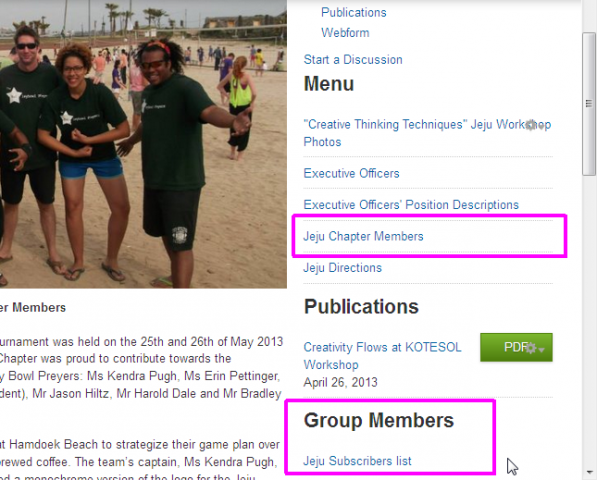
| Attachment | Size |
|---|---|
| 513.6 KB |


