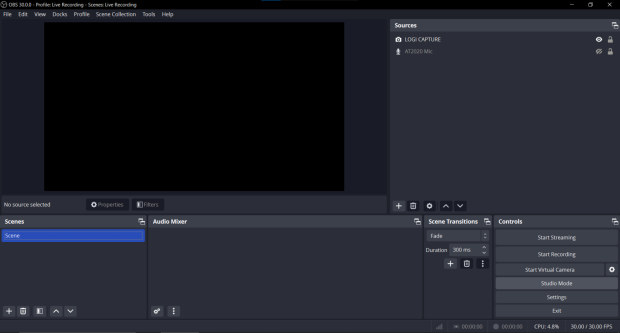
OBS Studio
https://obsproject.com
Reviewed by MCALL SIG
Overview
OBS Studio stands out as a free, open-source software designed for video recording and live streaming. It offers educators an array of features for creating and sharing high-quality educational content. With a slew of features and hundreds of user-created plugins, OBS allows teachers to seamlessly blend different media sources, record lessons, and stream live lectures.
The Good
The greatest strength of OBS Studio lies in its flexibility and quality output that make it particularly useful for educators working with limited resources. It allows you to adjust video and audio settings extensively, ensuring optimal quality even on modest hardware. The ability to manage bit rate, frame rate, and resolution means that high-quality streams and video recordings are possible without expensive equipment. It boasts similar features for audio management which is top-notch and very simple to set up. Supporting multiple audio sources and creating well-balanced and clear sound output is simple. This feature is invaluable for online teaching, a situation where clear audio communication can be the difference between a focused class and a distracted class. Streaming video for online classes is just one of the possible uses of OBS Studio. It’s an excellent tool for creating pre-recorded content, as well. The software supports various media formats and offers features like screen capture, picture-in-picture, and custom transitions. After spending a little time familiarizing themselves with plugins, anyone can learn how to use OBS Studio to enhance the visual appeal of educational videos. Another important feature of OBS Studio is its compatibility with various streaming platforms and ability to easily capture any application being used on an Apple computer or PC. There is potential for Integration with any computer-based educational tool which makes it a versatile choice for educators exploring different modes of digital instruction.
The Bad
While OBS Studio is a powerhouse in video and audio management, the learning curve can be a challenge, especially for those new to video production or streaming. The default interface has a lot of settings and options that could be overwhelming at first glance. New users might find it challenging to navigate through the large number of customization options and technical settings.
The Application
Despite its complexity, OBS Studio’s advantages significantly outweigh its learning curve, particularly for those committed to enhancing their digital teaching methods and content. The large number of features coupled with the fact that it is free make it an excellent tool. For teachers keen on elevating their online presence with professional-grade content, OBS Studio is undoubtedly worth the effort.
About the Author
Victor is a teaching professor for SUNY Korea’s English Language Program and the KOTESOL MCALL SIG Facilitator. Originally from Oregon, USA, he has been living in Asia and working in language education since 2009. He is currently a PhD candidate at Incheon National University studying cognitive linguistics.


