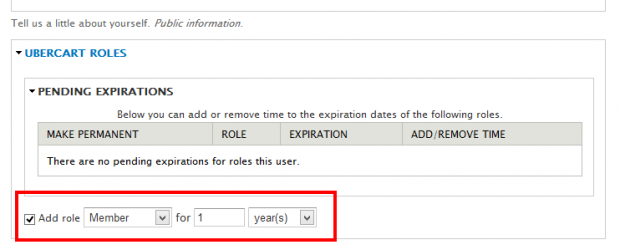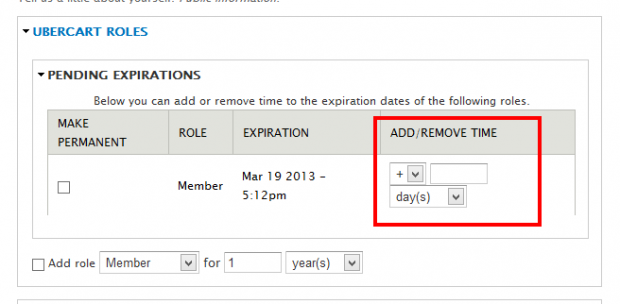When a Member's membership payment is processed his account is automatically updated to show that he has membership status and set an expiry date for his membership.
Two weeks before the membership expires an email will be sent telling the Member it's time to renew with directions to where he can purchase a new membership.
To edit a membership expiry date first go to the members user page (koreatesol.org/user/...)
Add a new expiry date
- Go to Ubercart Roles
- Select "Add Role" for "1 year"
- Save
Edit the membership expiry date
- Go to Ubercart Roles
- Select "Pending expirations"
- Add (+) or Remove (-) amount of time to get to the date you want.
- Save
Unfortunately the only way to adjust the membership expiry date is to individually change each members date.