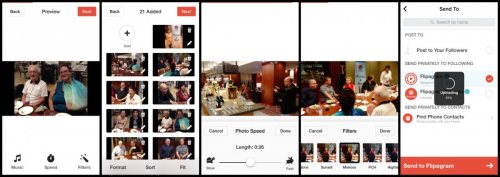Flipagram
http://flipagram.com
Reviewed by Lindsay Herron, Gwangju-Jeonnam Chapter
Overview
Flipagram is a free, mobile-based video-creation app. Users can upload photos (both iOS and Android) or videos (as of October 2016, iOS only) from the phone’s camera roll, Instagram, or Facebook; sort them; add text; perform some limited editing; and choose music from the site’s offerings. Then Flipagram creates a video up to 30 seconds long. The completed videos can be saved to the camera roll, shared on Flipagram or other sites (including Instagram, Facebook, Twitter, Pinterest, YouTube, Tumblr, and more), or sent as a link via email or text messaging. It is a social networking site, so users can follow other video creators and accrue their own followers.
The Good
This is the easiest tool I’ve found for video creation. Comparative tools might be flashier, with a greater variety of customization options (e.g., Animoto); or they might offer more options for importing photos, including from an app-based library (e.g., Adobe Spark). Flipagram, in contrast, is a down-and-dirty tool for combining photos and videos quickly and efficiently, with minimal distractions. The interface is simple, with clear icons provided, and it walks users through the creation process. The provided music library is outstanding, with a variety of choices likely to be popular with younger audiences. Videos can be “hidden” and shared selectively via a link, which is great for protecting students’ privacy while also allowing for a class collection elsewhere. The app offers “challenges” described with a hashtag (e.g., #unexpectedheroes, #stayweird) to inspire creative responses. People viewing the video can tap an icon to see information about the accompanying music, helping to avoid copyright issues. It’s an app, so students can use it anywhere; this, combined with its use of students’ personal photos and videos (instead of stock images) could help connect students’ home lives and interests to the classroom.
The Bad
Video creation on Flipagram seems to be exclusively mobile-based, so it constrains users to working on a small device. This can be inconvenient for writing text and might create eyestrain, though younger users will probably not mind. If videos could be created on PCs, as well, and if the app and PC versions could synchronize, this would be a more flexible tool.
The Application
Flipagram offers an easy way to induce students to write, think, and communicate multimodally (with the 30-second time limit demanding some creativity to express ideas efficiently). It’s portable, so students can make a video anywhere, which can encourage community-building through involvement of (and sharing with) friends and family members. It’s possible for students to collaborate on videos by combining individuals’ photos.
About the Author
Lindsay Herron has been a visiting professor at Gwangju National University of Education in Gwangju since 2008. She is the current national president of KOTESOL and facilitator of the KOTESOL Multimedia & Computer-Assisted Language Learning (MCALL) SIG, and is currently working on an EdD in Literacy, Culture, and Language Education from Indiana University-Bloomington.